The EESZT can be customised with self-determination
- your medical data and documents can only be seen by your general practitioner and therapist ,
- pharmacists can only access prescription data,
- you can customise when to receive e-mail notifications in relation to a given EESZT event,
- you can continuously keep track of who requests access to your data,
- you have the option to set access-related restrictive provisions concerning your health care data handled by the EESZT.
All persons have the civil right and responsibility to self-determination with regard to medical information. In order to protect personal data, the system allows every citizen to control access to their data entered into the National eHealth Infrastructure (EESZT) in the future. The scope of Digital Patient Consent with regard to medical and related personal data is allowed by provisions defined in Act XLVII. of 1997 about the handling and protection of health care data and related personal data as amended by Act CCXXIV of 2015.
Whether your general practitioner or therapist(s) has access to specific health care data depends on the authorisations or restrictions you provided in the context of self-determination. It is therefore an important requirement that you make circumspect, responsible decisions concerning these settings.

Options offered by digital self-determination
- You can set the appropriate self-determination status that is convenient to you, as well as modify it any time.
- In the data management log you can view and review in chronological order the list and details of any EESZT operations (queries, any data or document uploaded) made in connection with your health care data. In the list, it is possible to filter by duration. What can you find in the log?
- the time of the operation,
- the name of the Medicine Doctor; Health Professional performing the operation,
- the unique identifier of the operation,
- the name of the institution and organisational unit carrying out the operation,
- the nature of the operation,
- the DÖR reference of the operation (e.g. whether access is allowed),
- which documents the operation related to,
- the operation ID code.
- You can set information on restrictions: you can decide whether your general practitioner or therapist should receive information that the citizen has restricted access to certain of their data.
- You can set notifications: you can enter the email address to which you want to receive notifications from the system in case your general practitioner or therapist uploads health data or a patient document (e.g. a medical record, a prescription) to the EESZT.
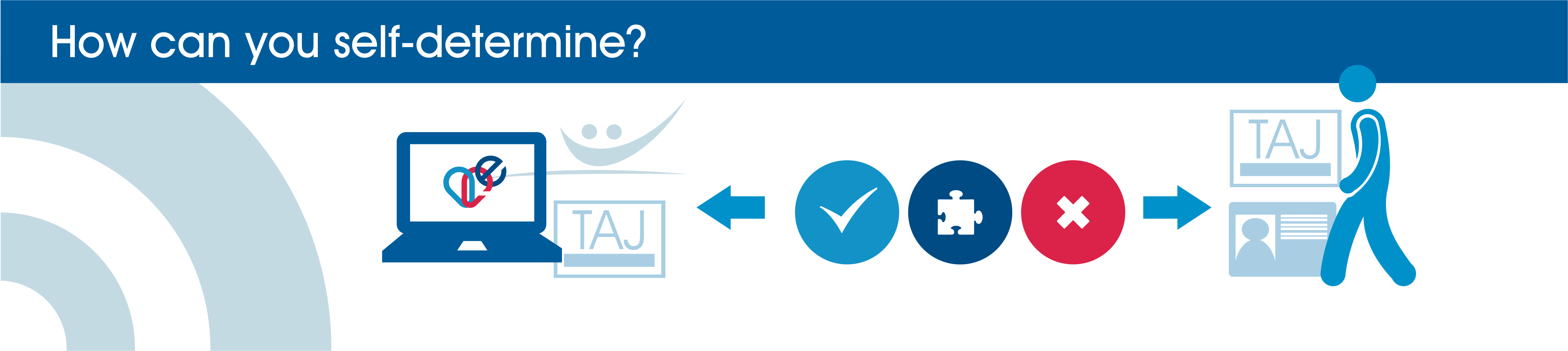
How can you exercise self-determination?
- You can exercise digital self-determination on the Citizen Portal of the EESZT, at the www.eeszt.gov.hu website. To access the Portal, your username and password for the Client Gate and your SSN are required. If you do not have Client Gate access, learn about the request process and register.
- You can also exercise your self-determination rights personally at Government Customer Services, after providing any personal identification document (personal identity card, driver’s license or passport) and your SSN card.

What statuses can you set to control access to your personal data?

By default, access to your most sensitive health data is limited in the first place. Only physicians in a specific field can see data and documents related to:
- psychiatric conditions,
- addictions,
- sexually transmitted diseases,
- and HIV/AIDS
and others diseases.

You have the option to override the default status at any time by applying specific rules, or you can return to the default status to invalidate the rules set elsewhere. The categories used in the EESZT do not fully cover every illness and every document that occur in the hospitals providing care. You can provide information that does not match any of the categories in the detailed provisions according to the source of the document.

Applying the status regulated by a simplified provision, you can:
- allow (make available to every person making a query),
- restrict (no person making a query can have access),
- prohibit but in the event of same specialty field allow access to documents in specific fields (visible only to therapists belonging to the specialty category of the given type of care).

If the system was set to default, making any provision will set the system in the regulated status. The categories used in the EESZT do not fully cover every illness and every document that occur in the hospitals providing care. You can provide information that does not match any of the categories in the detailed provisions according to the source of the document.

Setting the status controlled by a complex provision, you can specify complex access provisions for persons making a query, document type and disease category data, and object sources. In this status, it is possible to
- allow (exceptions may be specified),
- restrict (rules for prohibition can be formulated).

You can use “AND” logical functions between the provisions set under this section to create complex sets of rules.
The following are some examples of cases regulated by Complex Provisions:
Example 1: I prohibit the Internal Medicine Department of Example Hospital to have access to documents of my gynecologic medical history, if those documents have been issued by the Gynecology Department of Example Hospital.
Example 2: I hereby authorise Dr. Orvos Gábor (practitioner’s seal number: 12345) to have access to documents of my addiction medical history, if those documents have been issued by Example Hospital.
Example 3: I prohibit all workers of Example Hospital to access any of my medical history documents or data.
Example 4: I hereby authorise Dr. Orvos Gábor (practitioner’s seal number: 12345) to access all of my personal documents from Example Hospital.

If a status completely prohibiting access is selected, you will prohibit all users on the healthcare side to have access to your data included in the EESZT.

The settings of the 3 statuses listed above can be freely customised, without limitations to numbers or persons.

- You cannot dispose of ePrescriptions for which the drugs have not yet been collected and the eReferral documents still to be used.
- In the case of emergency care, in cases justified by a statutory urgency, the attending physician may, in spite of any fixed rules, have access to the your data, which are logged by the system in all cases, so that the justification of access can be checked in each case.

Unique authorisation
If, despite the restrictions set, you wish to give your therapist permission to view your medical documents because of a particular examination or treatment, you may do so by issuing a 24-hour individual permit for a given calendar day and in the name of the physician concerned.
Where can you do this?
- on the digital self-determination interface, on the Citizen Portal (www.eeszt.gov.hu)
- on the spot, in writing in front of the physician (a legal representative can also do this at the location of the examination). Downloadable and printable sample documents for the issue of a 24-hour individual permit:
- Declaration: in the event that you wish to give a specific therapist access to your own health data and documents stored in the EESZT for a specific calendar day, despite any digital self-determination provisions you have previously made.
- Report: if you wish to give 24-hour a therapist access to the health data and documents of another person for whom you act as a legal representative or proxy.
Updated: 12.11.2020.


